 | Re: General Q about Back Ups |  |
 Posted: 08/31/2006 11:47 PM Posted: 08/31/2006 11:47 PM |
 |
|
|
|
|
| Site Admin |
| Posts |
30756 |
| Word Cnt. |
2,628,678 |
| BDay |
Jul 28 |
| Sign |
Leo |
| Sex |
 |
|
|
|
Joined: Sep 25, 2004
Local time: 11:58 PM
Location: St Pete, FL
|

|
|
|
|
 |
The problem is that you can't rely on your host to do the job correctly or help you if things go south. I helped one site where their host told them they had backups but they couldn't make them available. I don't know why they bothered creating the backups at that point...
Also, even if your host claims to be creating backups, there is a chance that the backups are no good. It all depends on the System Operator and his/her competancy. They may be going through the motions and creating the backups, but until someone actually needs them, there is no way to know whether they are any good. The time to find that they weren't of any value isn't when you don't have your own backups to save you and you need them...
 |
|
|
 |
 |
| Back to Top |
|
|
 | Re: General Q about Back Ups |  |
 Posted: 09/03/2006 3:51 AM Posted: 09/03/2006 3:51 AM |
 |
|
|
|
|
| Citation |
| Posts |
1253 |
| Word Cnt. |
68,166 |
| BDay |
Nov 9 |
| Sign |
Scorpio |
| Sex |
 |
|
|
|
Joined: Jan 06, 2006
Local time: 3:58 AM
|

|
|
|
|
 |
I've been doing mine via my hosting admin panel and downloading them to my hard drive but I notice that you can do a back up via the ACP in my site - is one better than the other?
And backing up my files - is there an easy way of doing that or do I have to just copy them to my hard drive?
 |
|
|
 |
 |
| Back to Top |
|
|
 | Re: General Q about Back Ups |  |
 Posted: 09/03/2006 4:35 AM Posted: 09/03/2006 4:35 AM |
 |
|
|
|
|
| Site Admin |
| Posts |
49593 |
| Word Cnt. |
2,756,445 |
| BDay |
Apr 22 |
| Sign |
Taurus |
| Sex |
 |
|
|
|
Joined: Sep 25, 2004
Local time: 9:58 PM
Location: Texas
|

|
|
|
|
 |
I do the database backup through the ACP, takes about 20 minutes.
The phpBB2 folder I do using a FTP Client, for us it's SmartFTP. I highlight/select all of the folder contents, deselect the cache folder, and drag everything over to a folder on the HDD (browser panel on the left). And the files just fly over! LOL Takes a long time ... the last one was over 3 hours. I have cable so I don't even notice, I just keep doing whatever I want while the backup takes place.
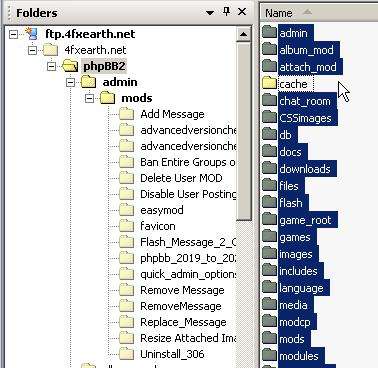 |
|
|
 |
 |
| Back to Top |
|
|
 | Re: General Q about Back Ups |  |
 Posted: 09/03/2006 4:40 AM Posted: 09/03/2006 4:40 AM |
 |
|
|
|
|
| Site Admin |
| Posts |
49593 |
| Word Cnt. |
2,756,445 |
| BDay |
Apr 22 |
| Sign |
Taurus |
| Sex |
 |
|
|
|
Joined: Sep 25, 2004
Local time: 9:58 PM
Location: Texas
|

|
|
|
|
 |
SmartFTP setup. Browser/My Computer on left panel, site files on right panel
 |
|
|
 |
 |
| Back to Top |
|
|
 | Re: General Q about Back Ups |  |
 Posted: 09/03/2006 5:35 AM Posted: 09/03/2006 5:35 AM |
 |
|
|
|
|
| Site Admin |
| Posts |
30756 |
| Word Cnt. |
2,628,678 |
| BDay |
Jul 28 |
| Sign |
Leo |
| Sex |
 |
|
|
|
Joined: Sep 25, 2004
Local time: 11:58 PM
Location: St Pete, FL
|

|
|
|
|
 |
It's really easy to do your Database backups in your ACP. I don't imagine that one is better than the other except for the amount of time it takes to get to the point where you can actually start the download. I would choose the fastest option...
When downloading a lot of files, if you are using SmartFtp, you probably want to use the Global Queue download option to guarantee that you get all the files. Some servers disconnect before the download is complete. If you use the Global Queue download option, if the server disconnects, SmartFtp will reconnect and continue where it left off...
Here are the SmartFtp Global Queue Upload Instructions. The SmartFtp Global Queue Download Instructions are very similar, so you should be able to figure it out after reading this...
SmartFtp Global Queue Upload Instructions
In SmartFtp, to upload using the Global Queue option, right click on the destination folder on your FTP server and select Upload/Global Queue/Select...

Then click on the Add Files button to select all the files that you want to upload to your chosen destination folder...

Then click the OK button. Next, in the Transfer Queue tab at the bottom, click on the Start arrow and that will get the Global Queued Upload to begin and continue until the upload is complete, regardless of whether SmartFtp has to reconnect multiple times to do so...

 |
|
|
 |
 |
| Back to Top |
|
|
 | Re: General Q about Back Ups |  |
 Posted: 09/03/2006 5:29 PM Posted: 09/03/2006 5:29 PM |
 |
|
|
|
|
| Hummingbird |
| Posts |
2 |
| Word Cnt. |
493 |
| BDay |
Jan 2 |
| Sign |
Capricorn |
|
|
|
|
|
Joined: Jan 07, 2006
Local time: 3:58 AM
|

|
|
|
|
 |
Grr! database time out is 300s thats 5 mins and to top that off it wont run camands if there over 1mb....  .... so i tried to backup my DB with a phpmyadmin and the acp in phpbb also i have 2 mods 1 compleatbackup and sql backup from phpbb.com they don't work because of the time and MB thing. my DB is only 80mb and i can't back it up at 1mb files and have any hope at backing it up or restoring it that way. i'v looked for a program to use like mysql fornt but its gone... i went to mysql website no help there... i got sqlyog and its kind of working i can see my DBinfo but there is some error about access file or something when i try to backup or move the DB. .... so i tried to backup my DB with a phpmyadmin and the acp in phpbb also i have 2 mods 1 compleatbackup and sql backup from phpbb.com they don't work because of the time and MB thing. my DB is only 80mb and i can't back it up at 1mb files and have any hope at backing it up or restoring it that way. i'v looked for a program to use like mysql fornt but its gone... i went to mysql website no help there... i got sqlyog and its kind of working i can see my DBinfo but there is some error about access file or something when i try to backup or move the DB.
i'm trying to make a new forum (something like this one) and i want to use the DB i have now. i know i can make the forum and change the config file to the DB then run ezmod with just the sql camands to add the tables i'll need, but i still wont beable to backup that DB. also i've had it with my server/host so if one day (soon) i want to move hosts i'll really need a copy of my DB its 2 years worth of posts and some are very personal to a few of my members... please help
Thank You
Supers
ps sorry about the spelling  |
|
|
 |
 |
| Back to Top |
|
|
 | Re: General Q about Back Ups |  |
 Posted: 09/03/2006 6:41 PM Posted: 09/03/2006 6:41 PM |
 |
|
|
|
|
| Site Admin |
| Posts |
30756 |
| Word Cnt. |
2,628,678 |
| BDay |
Jul 28 |
| Sign |
Leo |
| Sex |
 |
|
|
|
Joined: Sep 25, 2004
Local time: 11:58 PM
Location: St Pete, FL
|

|
|
|
|
 |
I sent you a PM on how to tunnel into your database using SQLFront. I'm leaving and won't return for about 6-7 hours, but I would be happy to help you with it if need be when I return home...
 |
|
|
 |
 |
| Back to Top |
|
|
 | Re: General Q about Back Ups |  |
 Posted: 09/03/2006 7:40 PM Posted: 09/03/2006 7:40 PM |
 |
|
|
|
|
| Citation |
| Posts |
3160 |
| Word Cnt. |
157,169 |
| BDay |
Mar 11 |
| Sign |
Pisces |
| Sex |
 |
|
|
|
Joined: Oct 12, 2005
Local time: 10:58 PM
|

|
|
|
|
 |
| Nightrider wrote:
|
The problem is that you can't rely on your host to do the job correctly or help you if things go south. I helped one site where their host told them they had backups but they couldn't make them available. I don't know why they bothered creating the backups at that point...
Also, even if your host claims to be creating backups, there is a chance that the backups are no good. It all depends on the System Operator and his/her competancy. They may be going through the motions and creating the backups, but until someone actually needs them, there is no way to know whether they are any good. The time to find that they weren't of any value isn't when you don't have your own backups to save you and you need them...

|
So far with my host the backups are easy to get to and easy to restore, I already needed to use them when one of my sites was hacked (not my forums) the back up I had made myself was over a mth old and did not work so I used the backup from my host and not only did it work great it was easy to restore! Guess I got lucky! also that site does not use a database so maybe that would make a difference. I don't know. |
|
|
 |
 |
| Back to Top |
|
|
  |
 | Information |  |
|