 | Re: EZPortal |  |
 Posted: 12/02/2005 6:17 AM Posted: 12/02/2005 6:17 AM |
 |
|
|
|
|
| Citation |
| Posts |
2152 |
| Word Cnt. |
78,257 |
| BDay |
Jun 15 |
| Sign |
Gemini |
| Sex |
 |
|
|
|
Joined: Apr 22, 2005
Local time: 3:26 PM
Location: Upside down
|

|
|
|
|
 |
I wanna change www.theaussieaviator.net over to ezportal like what www.jetspotter.com is. But the more I think about it, the more it looks too daunting and I'm not sure if I'll be happy with it. I just wanna create more of a communtiy site.  |
|
|
 |
 |
| Back to Top |
|
|
 | Re: EZPortal |  |
 Posted: 12/02/2005 6:28 AM Posted: 12/02/2005 6:28 AM |
 |
|
|
|
|
| Citation |
| Posts |
2152 |
| Word Cnt. |
78,257 |
| BDay |
Jun 15 |
| Sign |
Gemini |
| Sex |
 |
|
|
|
Joined: Apr 22, 2005
Local time: 3:26 PM
Location: Upside down
|

|
|
|
|
 |
How do I roll back the changes to uninstall it. Think I might just have the forum on the www.theaussieaviator.net directory instead of where it is now. Then add links on the left in the boxes as it is now. I saw a mod that lets you create blank pages so this might be useful if I want to create a links page or alternatively if there is a mod to do this it would be better...if get what I'm blabbing on about.
I was also thinking of categories heirachy mod too. |
|
|
 |
 |
| Back to Top |
|
|
 | EZPortal |  |
 Posted: 12/02/2005 6:47 AM Posted: 12/02/2005 6:47 AM |
 |
|
|
|
|
| Site Admin |
| Posts |
30756 |
| Word Cnt. |
2,628,678 |
| BDay |
Jul 28 |
| Sign |
Leo |
| Sex |
 |
|
|
|
Joined: Sep 25, 2004
Local time: 1:26 AM
Location: St Pete, FL
|

|
|
|
|
 |
In the ezPortal Install folder that you uploaded to your admin/mods folder, you will find a backups folder. Download it to your PC. Then go through the backups folder removing the .txt extension from each file in each folder. So the resulting files should end with the extensions php, tpl, css, or cfg...
Then upload all the files and folders back to your main site, overwriting the original files on your site, not the files in the backups folder in the admin/mods/ezPortal Install folder. The easiest way to do this if your FTP application will allow it is to rename the backups folder on your PC to messageboard, then drag the messageboard folder from your PC to your public_html folder on your server. That will allow you to do the whole upload/overwrite in one move rather than multiple little uploads...
 |
|
|
 |
 |
| Back to Top |
|
|
 | Re: EZPortal |  |
 Posted: 12/02/2005 6:56 AM Posted: 12/02/2005 6:56 AM |
 |
|
|
|
|
| Citation |
| Posts |
2152 |
| Word Cnt. |
78,257 |
| BDay |
Jun 15 |
| Sign |
Gemini |
| Sex |
 |
|
|
|
Joined: Apr 22, 2005
Local time: 3:26 PM
Location: Upside down
|

|
|
|
|
 |
there aren't any .txt extensions. You say rename the folder to messageboard but the folder named backups doesn't have all the folders and files in it like it is now.
Can you log in to my ftp and take a look for me if you wouldn't mind please. |
|
|
 |
 |
| Back to Top |
|
|
 | EZPortal |  |
 Posted: 12/02/2005 2:21 PM Posted: 12/02/2005 2:21 PM |
 |
|
|
|
|
| Site Admin |
| Posts |
30756 |
| Word Cnt. |
2,628,678 |
| BDay |
Jul 28 |
| Sign |
Leo |
| Sex |
 |
|
|
|
Joined: Sep 25, 2004
Local time: 1:26 AM
Location: St Pete, FL
|

|
|
|
|
 |
Sure there are Glenn. If you look in your backups folder, you will see the following files:- backups/login.php.txt
- backups/includes/page_header.php.txt
- backups/language/lang_english/lang_main.php.txt
- backups/templates/AussieAviator/overall_header.tpl.txt
- backups/templates/subPortal/overall_header.tpl.txt
- backups/templates/subSilver/overall_header.tpl.txt
You would remove the .txt extension from each of these files and rename the backups folder messageboard. They would then look like this on your PC:- messageboard/login.php
- messageboard/includes/page_header.php
- messageboard/language/lang_english/lang_main.php
- messageboard/templates/AussieAviator/overall_header.tpl
- messageboard/templates/subPortal/overall_header.tpl
- messageboard/templates/subSilver/overall_header.tpl
At this point, you can drag the messageboard folder from your PC up to your public_html folder on your server and it will overwrite the files that were modified by this MOD...
Then to finish the uninstall, you will want to delete the files that were included with the MOD, such as:- messageboard/portal.php
- messageboard/fetchposts.php
- messageboard/images/smartorsite_logo.gif
- messageboard/templates/AussieAviator/portal_body.tpl
- messageboard/templates/subPortal/portal_body.tpl
- messageboard/templates/subSilver/portal_body.tpl
At this point, you will be back to where you were before you installed this MOD since there were no database modifications. Normally, unless you really prefer to clean things up, you don't have to worry about rolling back the database changes because they won't ever affect you unless you want to reinstall this MOD or if another MOD wants to create the same tables or fields in your tables...
 |
|
|
 |
 |
| Back to Top |
|
|
 | Re: EZPortal |  |
 Posted: 12/02/2005 8:04 PM Posted: 12/02/2005 8:04 PM |
 |
|
|
|
|
| Citation |
| Posts |
2152 |
| Word Cnt. |
78,257 |
| BDay |
Jun 15 |
| Sign |
Gemini |
| Sex |
 |
|
|
|
Joined: Apr 22, 2005
Local time: 3:26 PM
Location: Upside down
|

|
|
|
|
 |
I opened up login.php and right clicked on it, I assume this is correct, and chose properties. Screen shot below. Its called login.php. I can't see a .txt. Its the same as the others.
Sorry to be a nuisance Blake.
 |
|
|
 |
 |
| Back to Top |
|
|
 | EZPortal |  |
 Posted: 12/02/2005 8:28 PM Posted: 12/02/2005 8:28 PM |
 |
|
|
|
|
| Site Admin |
| Posts |
49593 |
| Word Cnt. |
2,756,445 |
| BDay |
Apr 22 |
| Sign |
Taurus |
| Sex |
 |
|
|
|
Joined: Sep 25, 2004
Local time: 11:26 PM
Location: Texas
|

|
|
|
|
 |
Aussie, I don't understand any of this about the text of course but I do have a suggestion that may help and may not. Try moving that little mark I'm pointing to in the Screen Shot ... click on it, hold the mouse pointer down and move it to the right until the whole file name shows. You can do that with all those little marks at the top. You may already know this .....
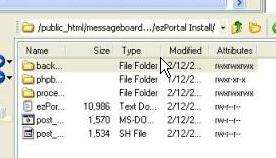 |
|
|
 |
 |
| Back to Top |
|
|
 | EZPortal |  |
 Posted: 12/02/2005 8:53 PM Posted: 12/02/2005 8:53 PM |
 |
|
|
|
|
| Site Admin |
| Posts |
30756 |
| Word Cnt. |
2,628,678 |
| BDay |
Jul 28 |
| Sign |
Leo |
| Sex |
 |
|
|
|
Joined: Sep 25, 2004
Local time: 1:26 AM
Location: St Pete, FL
|

|
|
|
|
 |
Glenn, you're not a nuisance. You just haven't learned how to do this yet. Once you understand the process, it will seem simple to you. I don't know what program you are using in your picture, but I use SmartFtp. Here is what you should be seeing in your backups folder:- ezPortal Install/backups Root folder

- ezPortal Install/backups/includes folder

- ezPortal Install/backups/language/lang_english folder

- ezPortal Install/backups/templates/AussieAviator folder

- ezPortal Install/backups/templates/subPortal folder

- ezPortal Install/backups/templates/subSilver folder

It would be best to transfer the entire backups folder to your PC before you start to rename each file. Once you have it downloaded, you can strip the .txt extension from each file, then upload the whole thing back to your messageboard folder. That will overwrite the modified files and restore your board back to where it was before you applied the MOD script...
 |
|
|
 |
 |
| Back to Top |
|
|
 | Re: EZPortal |  |
 Posted: 12/03/2005 12:55 AM Posted: 12/03/2005 12:55 AM |
 |
|
|
|
|
| Citation |
| Posts |
2152 |
| Word Cnt. |
78,257 |
| BDay |
Jun 15 |
| Sign |
Gemini |
| Sex |
 |
|
|
|
Joined: Apr 22, 2005
Local time: 3:26 PM
Location: Upside down
|

|
|
|
|
 |
| OK I just got back from an antique auction and will have a look at it later on tonight. Thanks, will keep you advised. |
|
|
 |
 |
| Back to Top |
|
|
 | EZPortal |  |
 Posted: 12/03/2005 1:03 AM Posted: 12/03/2005 1:03 AM |
 |
|
|
|
|
| Site Admin |
| Posts |
30756 |
| Word Cnt. |
2,628,678 |
| BDay |
Jul 28 |
| Sign |
Leo |
| Sex |
 |
|
|
|
Joined: Sep 25, 2004
Local time: 1:26 AM
Location: St Pete, FL
|

|
|
|
|
 |
So did you spend a lot of money???
 |
|
|
 |
 |
| Back to Top |
|
|
 | Information |  |
|