 | Change the font in hard to read web sites |  |
 Posted: 07/11/2005 4:43 PM Posted: 07/11/2005 4:43 PM |
 |
|
|
|
|
| Citation |
| Posts |
10748 |
| Word Cnt. |
424,312 |
| BDay |
Jan 15 |
| Sign |
Capricorn |
| Sex |
 |
|
|
|
Joined: Sep 28, 2004
Local time: 5:51 PM
|

|
|
|
|
 |
"Font Control When visiting Web sites, the displayed font size is generally whatever is called for by the Web site itself. If you find most Web site fonts are too small, as I do, you can override the annoying 20-something, eagle-eyed Web site designer's font selections.
In Internet Explorer, click Tools, Internet Options, General tab, Accessibility, and then check the Ignore Font Sizes Specified on Web Pages option. Then make your font selection on the General tab by clicking the Fonts button.
As an alternative, you can increase the size of fonts on the fly by clicking View, Text Size or View, Text Zoom depending on your browser."
Well, I tried the first option and it works like a charm. This web site is easy to read, but some of them are hard to see.
I recommend you try it. My default font on my computer is set for Comic Sans - an easy to read font. |
|
|
 |
 |
| Back to Top |
|
|
 | Re: Change the font in hard to read web sites |  |
 Posted: 07/11/2005 11:11 PM Posted: 07/11/2005 11:11 PM |
 |
|
|
|
|
| Site Admin |
| Posts |
49593 |
| Word Cnt. |
2,756,445 |
| BDay |
Apr 22 |
| Sign |
Taurus |
| Sex |
 |
|
|
|
Joined: Sep 25, 2004
Local time: 4:51 PM
Location: Texas
|

|
|
|
|
 |
Thanks, Katy, that sounds like some useful advice.
 |
|
|
 |
 |
| Back to Top |
|
|
 | Re: Change the font in hard to read web sites |  |
 Posted: 07/12/2005 4:41 PM Posted: 07/12/2005 4:41 PM |
 |
|
|
|
|
| Citation |
| Posts |
3489 |
| Word Cnt. |
137,488 |
| BDay |
Mar 5 |
| Sign |
Pisces |
| Sex |
 |
|
|
|
Joined: Oct 14, 2004
Local time: 5:51 PM
Location: Texas
|

|
|
|
|
 |
| And in Firefox or Mozilla, you can use the keyboard to enlarge the text with Ctl-+ (control and plus sign), or go to the View dropdown menu, and Text Size, then click to enlarge there. Opera also has keyboard and menu controls for text size, but I don't remember what they are. |
|
|
 |
 |
| Back to Top |
|
|
 | Re: Change the font in hard to read web sites |  |
 Posted: 07/12/2005 10:29 PM Posted: 07/12/2005 10:29 PM |
 |
|
|
|
|
| Site Admin |
| Posts |
30756 |
| Word Cnt. |
2,628,678 |
| BDay |
Jul 28 |
| Sign |
Leo |
| Sex |
 |
|
|
|
Joined: Sep 25, 2004
Local time: 6:51 PM
Location: St Pete, FL
|

|
|
|
|
 |
In Opera, I can increase or decrease the size of the display by pressing the Ctrl key while rolling the Mouse wheel back and forth. There is also a little drop down combo box that you can type or select the size you want the page displayed...
 |
|
|
 |
 |
| Back to Top |
|
|
 | Re: Change the font in hard to read web sites |  |
 Posted: 07/13/2005 1:46 AM Posted: 07/13/2005 1:46 AM |
 |
|
|
|
|
| Site Admin |
| Posts |
49593 |
| Word Cnt. |
2,756,445 |
| BDay |
Apr 22 |
| Sign |
Taurus |
| Sex |
 |
|
|
|
Joined: Sep 25, 2004
Local time: 4:51 PM
Location: Texas
|

|
|
|
|
 |
Netscape has a few more options than Firefox but they are accessed the same as in Firefox.
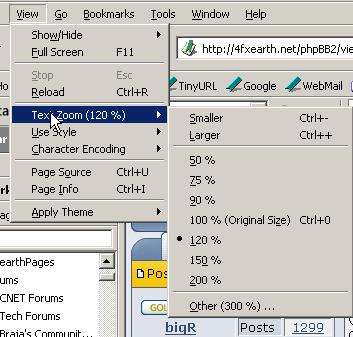 |
|
|
 |
 |
| Back to Top |
|
|
 | Information |  |
Welcome to RCF - WHF Forum Index
-> Talk PC
You cannot post new topics in this forum
You cannot reply to topics in this forum
You cannot edit your posts in this forum
You cannot delete your posts in this forum
You cannot vote in polls in this forum
You cannot attach files in this forum
You can download files in this forum
|
All times are GMT - 5 Hours
Page 1 of 1
Add To Bookmarks
|
|
|
|
|